In TikTok you will find everything, from unimportant things like a trendy dance, analysis of your favorite series or movies, curious facts about each topic, tips to solve a problem and much more.
Step by step to enter a TikTok account
Creating an account on TikTok, in case you don't have it, is very easy, since you can create your account from: Your phone number and your email, Facebook, Twitter, Apple account or Google account. So you have a range of options to choose from. However, it is important to note that you can also use TikTok, without the need to create an account.
Note that TikTok's algorithm is weird, but accurate at the same time. Rare because it can help you make a video go viral and have a reach of hundreds of thousands and even millions of views. And precise because as you give "I like it" to the videos that it shows you, the app perfects your tastes and begins to show you only videos of your preference. Therefore, if you are a food lover and you only like these types of videos, it is very likely that the algorithm will preferentially show you culinary videos.
With the phone number, email or username
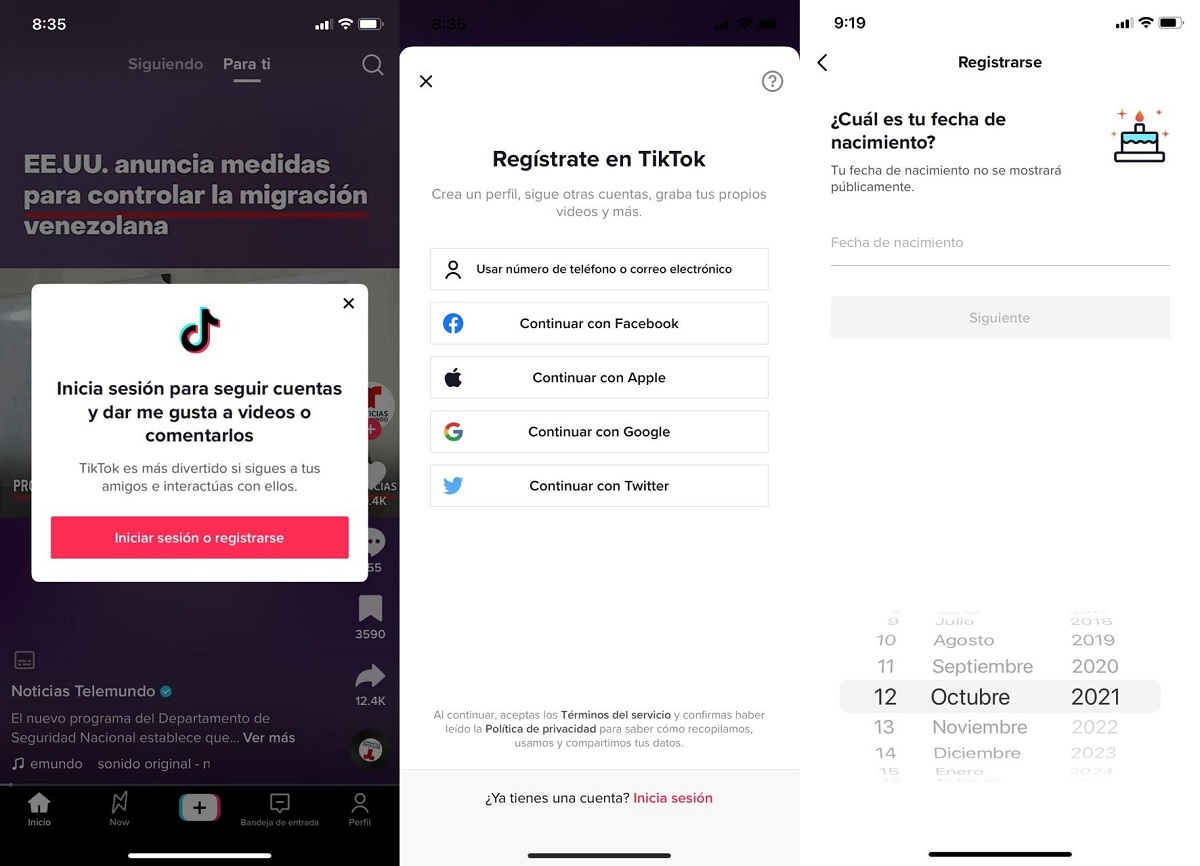
The first way or way to create an account on TikTok is by using your phone number with your email and creating a password. In this process TikTok will send you a code unique security with which your identity will be verified. If you want to start using TikTok with this method, you just have to follow the following steps:
- Opens TikTok on your smartphone.
- Press on Sign Up.
- Click on Use phone number or email.
- Place the date of your birth.
- Put your phone number.
- Press on receive code.
- Place the 4 digit code sent.
In this way you will have already entered the application. Similarly, in the procedure of placing your telephone number, you can click on the box E-mail and fill it with your email. At the end of the process you will have successfully entered the application.
Through a social network
La another way to get into TikTok is using Facebook. To achieve this, you must also follow these steps:
- Opens TikTok on your smartphone.
- Press on Sign Up.
- Click on Facebook.
- Accept the permissions.
- Place the date of your birth.
- Put your email.
With this, you will have entered TikTok with your Facebook account. Without a doubt, it is one of the easiest ways to enter the application.
How to enter TikTok without downloading the app
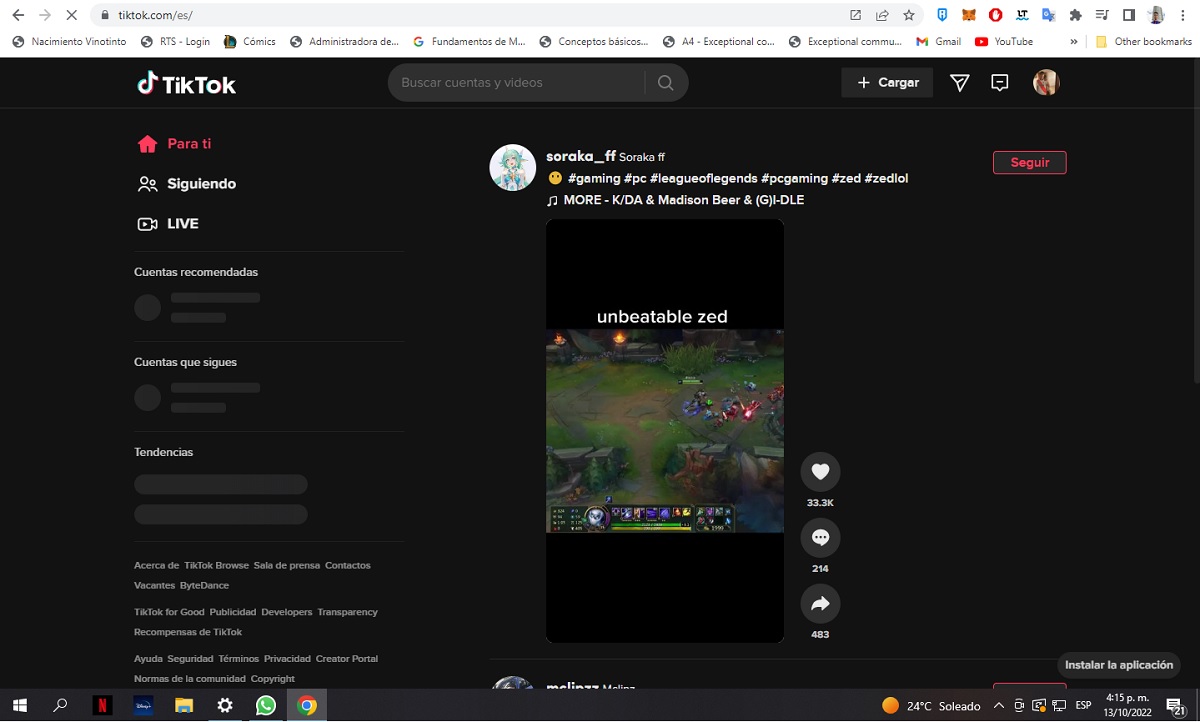
The short answer is yes. Yes, you can use TikTok without downloading the app. But how? Easy, accessing TikTok from your website. However, you should keep in mind that you will not have the same benefits as using the app, since being on TikTok from the browser of your choice is more limited.
So what should you do to be able to enter TikTok without downloading the app?
- Open the navigator to your liking on your mobile.
- Type in the search engine TikTok.
- Enter in the Official website de TikTok.
In this way you will have entered TikTok without having to download the app. Now it only remains for you to navigate on your website. For this you just have to slide down to go from video. If you want to see the profile of the user of the video you are watching, you just have to click on their profile image or on their name.
Can you enter TikTok without an account or registration?
Yes, you just have to have the application downloaded. If you don't have an account and don't want to register, you just have to open the app and start browsing or using it. Although you will be given the option to create an account or sign in, you can skip this window and continue using TikTok.
How to enter TikTok from my PC
To enter TikTok from your PC is quite easy. In fact, it asks you for the same data as on your mobile. You just have to open the computer of your choice and enter the official website of TikTok. Click on the login button and select the option of your choice.
with QR code
TikTok too gives you the opportunity to log in with the use of the QR code. However, that option is only available to log into your session from PC. This is because if you don't remember the email, username and password with which you registered, you can still enter the app. To achieve this you just have to:
- Enter the website of TikTok from your computer.
- Press on Log in.
- Select the option QR Code.
Next, you will be shown a QR code that you must scan with your mobile where you already have your TikTok session open.
- Sign in TikTok from your mobile
- Click on the button Profile.
- Click on Options (top right of your screen).
- Choose my QR code.
- Click on the scan icon (top right of your screen).
- Scan the QR code displayed on your computer.
In this way you will have managed to log in to TikTok from your PC using a QR code.
with an emulator
If you are one of those people who does not have a mobile and wants to access the application, an emulator may be an option, although if this is your case it is still better to enter TikTok from its official website.
Also, the explanation is quite simple. Download the Android emulator of your choice, either BlueStacks y MEMU. Once you have installed the emulator and logged in with your Google account, enter the Play Store and download TikTok as an application. Finally, enter the app inside the emulator and that's it, you'll be enjoying the application.
From the Microsoft Store
If you have a Windows computer, you can use TikTok as app too. You just have to:
- Click on the start button of Windows.
- Open the Microsoft Store.
- Write TikTok in the search engine.
- Click on the app TikTok.
- Press on Download/Get.
Once downloaded, log in as you do on your mobile and start enjoying TikTok as an application on your PC.
Other frequently asked questions

These are some of the frequently asked questions that TikTok users have regarding the app.
How to access TikTok statistics?
As a content creator, having up-to-date data on your account statistics is something that will help you know if what you are doing is on the right track or not. If you want to know your statistics you just have to:
- Sign in TikTok.
- Click on the button Home.
- Click on Options (top right of your screen).
- Press on Creator Tools.
- Press on Statistics.
In this way, you will be able to see all the statistics of your TikTok account.
How to monetize on TikTok?
TikTok allows you to monetize your videos and streams through gifts donated by your followers or viewers. This is nothing more than an incentive to finance your creativity. These are the requirements:
- Have as minimum 10.000 followers.
- The videos must go through security moderation in order to receive gifts.
- Have an active account for at least the last 30 days.
- meet the age requirement.
How to get into the TikTok creator pool?
The TikTok Creators Fund is nothing more than the way to make the monetization of your content on the app official. For this you must:
- get into your Profile from TikTok.
- Click on Options.
- Click on Creator Tools.
- Press on Gifts.
- Active the Gift option.
Once you have accessed this section, confirm that you are at least 18 years old and accept the terms and conditions. Finally, fill in the data requested by the platform:
- Name and surname.
- Address.
- Whether you are active or passive in terms of taxes.
- TIN.
With this you will have been able to apply for funding through the TikTok creator fund.
How to enter TikTok bonus?
TikTok Bonus is one way the app rewards you with money for inviting friends to register on the platform. The operation is very simple, you just have to share a code that the application itself gives you with other people and that they install the app and register in TikTok.
How to enter your live on TikTok?
To enter the lives you just have to enter TikTok, click on Start and click on the Live button that is in the upper left part of your screen.
What is TikTok for adults?
Tiktok for adults is called SWYP.
The application works very simply, it shows you a preview of the video and if the user likes it, they just have to slide to the left to enjoy the full video. In addition, it also has a technology called Machine Learning, which allows the user to receive suggestions from videos according to the type of content consumed in the app.
