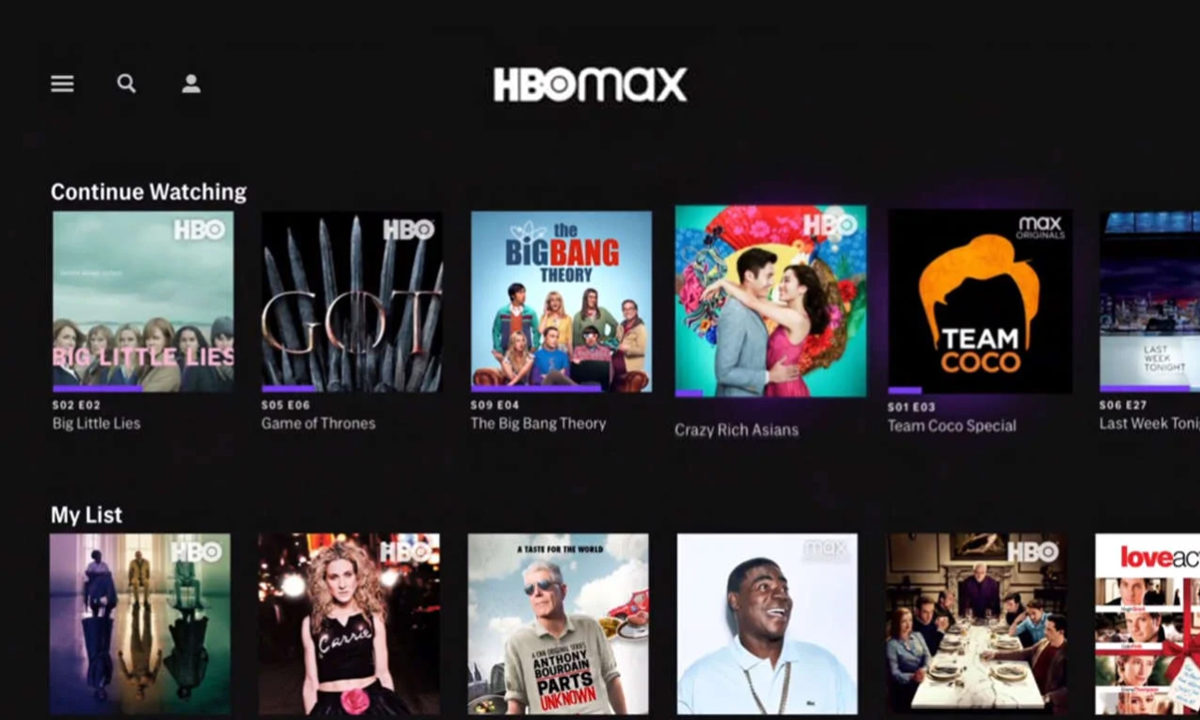Television is slowly giving way to a new way to enjoy all our favorite audiovisual content. This convenience of having all the content that we like the most whenever we want and wherever we want has made users bet more and more on the use of streaming platforms. The only problem we see about all this is the permanent internet connectivity, unless you download the content that allows it on the corresponding platforms.
Well, as we mentioned, this new need of society It has led to the birth of truly innovative proposals such as Netflix or HBO. The latter specifically was born from the hand of an American production company that has signed productions as big as "Game of Thrones". In addition, it has in its catalog some of the most interesting and popular audiovisual jewels of the entire XNUMXst century.
And the fact is that the success of these platforms is such that we can find any of these streaming services anywhere in the world. However, today we want to focus on teaching you how to create an account in the HBO service totally free and in Spanish in the simplest way possible. Are you interested? Let's go!
How to create an HBO account step by step in Spain
Next, we are going to explain everything you need to know to correctly create an HBO account and start enjoying the contents of this platform.
Attention. This platform is paid, so in a process you will be asked for your credit card to create the account.
We are going to carry out the tutorial so that you can follow it both from the computer and from the mobile phone:
Sign up for HBO from your smartphone
To register for HBO with our smartphone, the process is exactly the same whether we are registering from an Android phone or an iPhone.
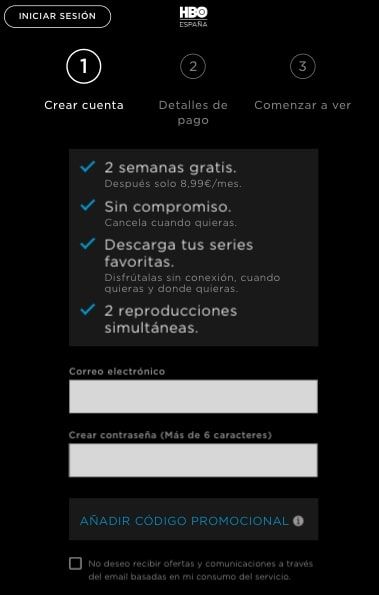
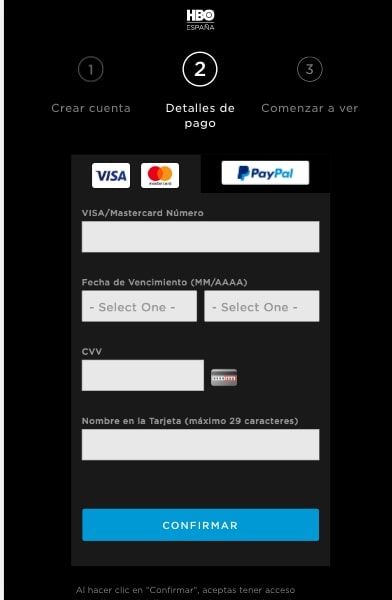
To register from our smartphone we will have to access the website of https://hbo.com We can't use the app.
To download the app you will have to follow these steps:
- Enter your APP store (Play Store or App Store) and search for the HBO app or click on the icons above to go directly.
- Once you have the App you can go to the website of hbo.com
- Once here you must click on the "I don't have an account" button or take advantage of the current promotion (Usually 2 weeks free)
- In the first step they will only require an email and a password.
- In the second step you will have to put your payment method (Credit card or PayPal).
- In the third step you will be able to access the HBO catalog.
Sign up for HBO from your computer
To register from your computer you will have to follow the same process that you have followed to register with your smartphone. As before, we have to access hbo.com:
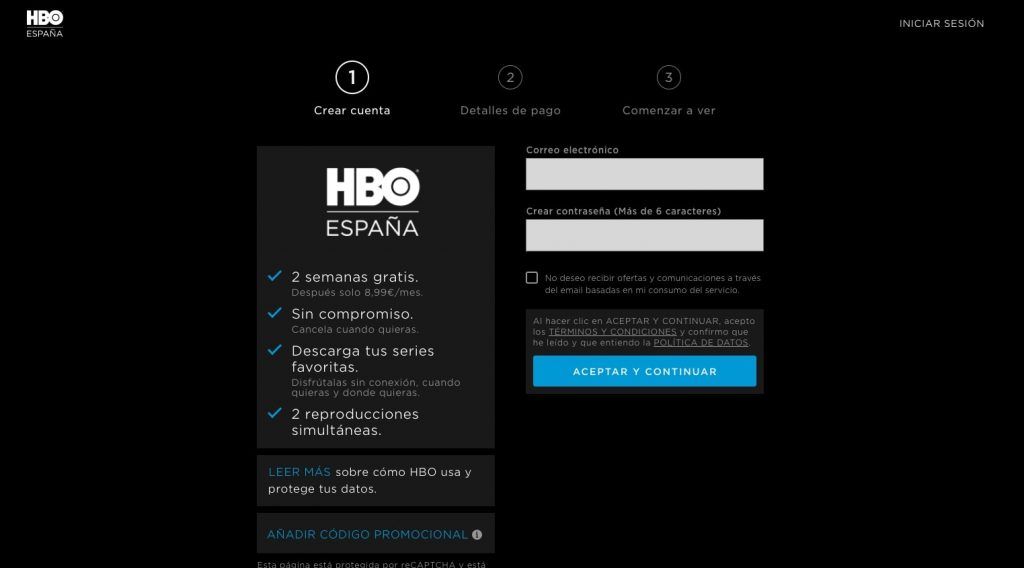
Once here we must start exactly the same process described in the creation of a smartphone account.
Advantages of having an HBO account
Below we have prepared a summary of all the and advantages of the HBO Premium service:
- two connections simultaneous.
- Contents nuevos every week.
- Catalog 100% original.
- There are no premium catalogs nor the content for which you have to pay extra.
- It can be used without problem in any of all the following devices: Chromecast, Apple TV, Smart TV, Playstation 4, Amazon Kindle Fire, Amazon Fire TV, Fire TV Stick, Android, iPhone, iPad, iPod touch, Roku, Xbox One, and Xbox 360
Get a free HBO account without paying
Currently there are several methods that we can use to obtain an HBO account without paying, for free, some methods even without the need to put a card, then we will see the instructions:
Method 1: The 1 month free trial subscription
This is a much more popular method that many take advantage of and that it is very likely that you have already taken advantage of. with this method You will only have access to 30 free days of HBO.
IMPORTANT: You should keep in mind that you can only do this ONCE. Therefore, if you try to insert the same card again for another free month it will not help you.
Method 2: HBO GO
This method it is not 100% free, however, can be used to pay infinite times less what a conventional monthly subscription costs.
This method is mainly based on the characteristic in which Two people can watch content simultaneously on up to 5 different devices. For this reason, you can tell your friends to pay a part of the subscription price and thus all enjoy this service a little cheaper.
The grace of this method is that your friend may not use the HBO service and allow you to enjoy a free Premium account.
If you don't have anyone to share an HBO account with right now, online there are many pages that will provide you with accounts to share with.

Method 3: HBO GO with TV packages
Today there are many television packages that offer the HBO streaming service among their network channels.
You can generally purchase this package with most popular telecommunications companies. Also, if you are willing and have friends interested in the HBO platform, you can combine the payment of HBO GO with the television packages. In this way, everyone will be able to have television packages with the HBO service at a really reduced price.
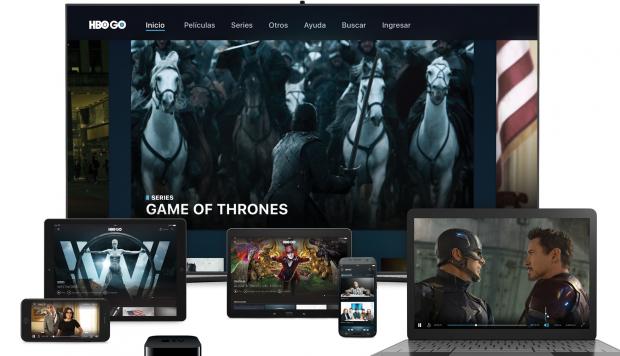
Is it legal to use an HBO account without paying?
It depends how you get it. The methods that you will find in this article are 100% legal, so honestly, they are the ones that we recommend.
What benefits do I get with an HBO premium account?
Two simultaneous connections. New content every week. 100% original catalog.
What methods can I use to get a free HBO subscription?
There are several methods you can use: The free trial, HBO Go... In this article we explain it in depth.