The free stickers for whatsapp they are colorful and fun stickers, which can express more than any text in a conversation or chat. There are different types, from classics to trending memes. The best thing is that we can download them through Google Play Store, Apple Store, in APK files or even create our own custom stickers.
Next in this guide we show you how you can download free stickers for whatsapp in easy steps.
How to create your own stickers for WhatsApp?
Although WhatsApp already has several sticker packs and stickers integrated by default, it also allows us to download them from other sources, which means that we can use other applications to create custom stickers and then import them to WhatsApp.
Sticker Maker
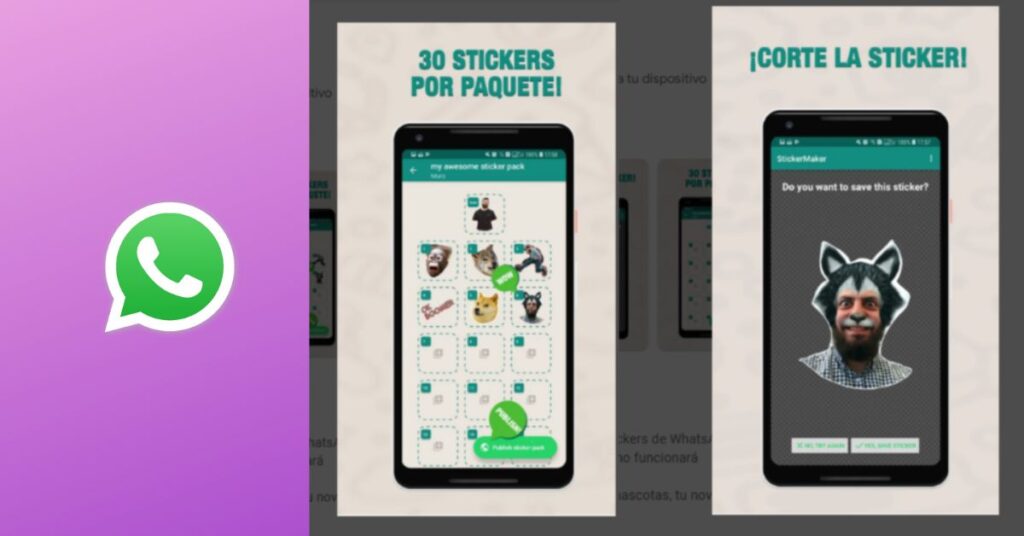
This is one of the best options you have available, since Sticker Maker is an application specialized in creation of sticker for WhatsApp.
With Sticker Maker you can create stickers directly from your smartphone through a process that is quite simple, in addition, it can be carried out from Android or iOS.
- Opens Sticker Maker and press the button at the bottom “Create a new sticker pack”.
- In the dialog box that appears below, write the name that the produced sticker package will have. Also put the author name you want at the bottom.
- Select the sticker pack in the list that appears later (obviously only that one will be there, but as you make packages, the list will increase more).
- When you open the package you will find that there are 30 empty spaces or slots and these are the ones that you are going to fill with your stickers.
- Click on one of the slots and the sticker editor will automatically open. The first option you will have is to open the phone's camera or gallery. Whichever option you choose, the image you choose will be used as the basis for creating the sticker.
- In the editor you will have different cropping options, select the one you want and complete the image settings. The sticker will be saved after this.
- After filling all the slots you want (minimum 3, maximum 30), select the button "Add to WhatsApp"
- Confirm the permissions of the app to access WhatsApp and finally press "Save".
StickerStudio for Android
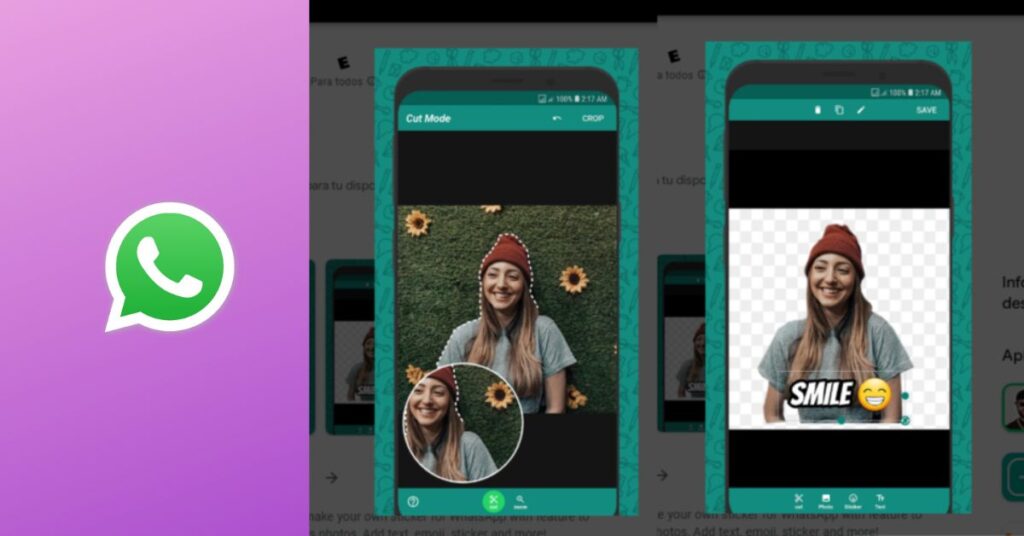
It is an app that we can download free of charge directly on Google Play Store. This is very popular for creating stickers and the more than 1 million downloads it has, confirm it.
With Studio Decal we can make up 10 packs of 30 stickers. The steps to follow are the ones mentioned below.
- Open the app on your Android smartphone and tap on the “+” button located at the bottom right of the screen.
- The gallery of your mobile will open, choose from there a photograph or image that you prefer.
- Proceed to cut the image with the shape that most attacks you, to do this slide your finger along its contour.
- Click on the green check at the top right of the screen.
- Complete three stickers for your package (it is the minimum required to be exported to WhatsApp). When you have the folder ready, go back to the main page of Sticker Studio and select and then press the WhatsApp logo that appears there.
- From there you will have your stickers ready in the messaging app.
wStick
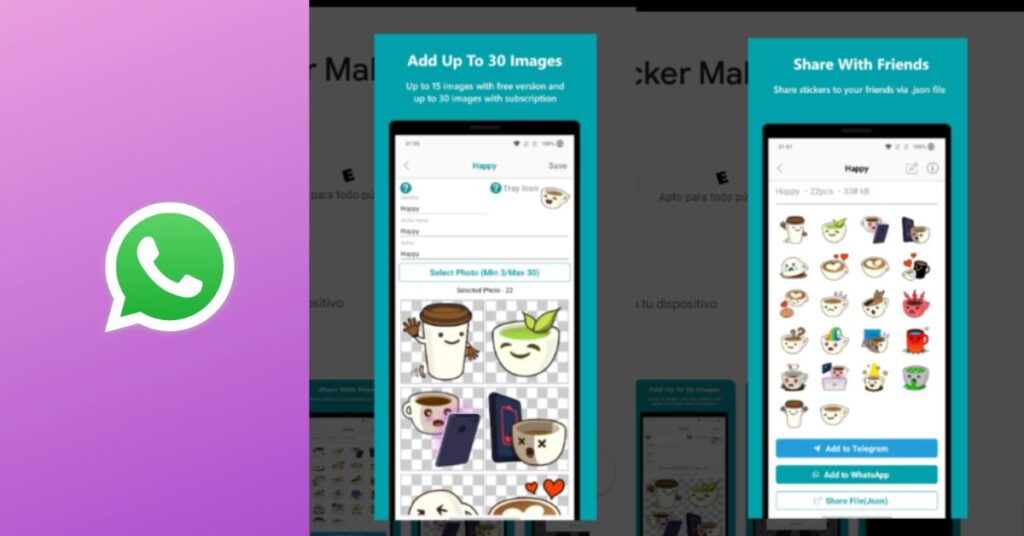
Many claim that this is the best app to make stickers because it allows you to make more adjustments or customizations than the previous two options. For example, we can put texts and borders on them.
- Opens wStick on your smartphone and click on the “+” button located at the top and to the right of the screen.
- Fill in the fields in the dialog with the package name and author name.
- Select the photo or image you want to use for the sticker from the smartphone gallery.
- Crop the image by pressing the arrow icon at the top right. Here you will also have access to other options such as adding text, emoticons, making drawings, among others.
- When you finish save the created sticker. Then tap the package folder and select “Add Sticker Pack”, WhatsApp will open and you must finish by pressing on "Save".
wemoji
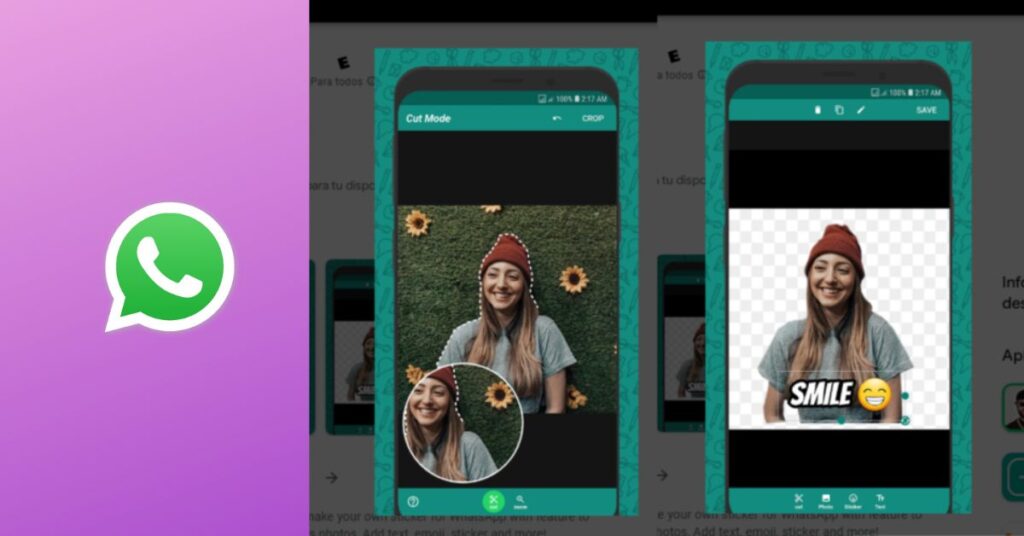
between applications for make custom stickers for whatsapp and other social networks wemoji is one of the most popular. This app is exclusive to Android and its use is completely free, but you have to get used to the advertising that appears from time to time while you use it.
Many users prefer this application because the variety of options that the editor has is greater than in other applications, which does not provide the possibility to further customize our stickers.
- Open Wemoji and from there export a photograph or image that you have in the mobile library.
- Freehand crop the background so that only the element you want to highlight remains. You could do it carefully or slide your finger quickly along the outline of the foreground. The application will show you the details with a magnifying glass so that you have greater precision.
- Although you can leave the sticker alone with the cutout, you also have the option of adding text with different artistic fonts or adding emojis.
- Save the sticker in the created package.
- On the main page of the app, click on the option “My Stickers” >> More >> “Share sticker pack”.
- From that moment the stickers will go to WhatsApp and you can use them whenever you want.
How to have free stickers for WhatsApp?
There are many sticker packs through the web, but due to such a large number, it is not easy to find the exact type of sticker you are looking for (you will have to spend a lot of time searching). For this reason, below we show you how to have stickers for WhatsApp free by categories.
Funny stickers for WhatsApp

Life is very boring without a touch of humor and WhatsApp conversations are also boring without funny stickers. Luckily, you can make any chat fun with the stickers you find in the following apps.
- WASticker MEME Stickers: This is an app that collects hundreds of classic memes that are very popular on social networks in the form of stickers. Here the protagonists can be all kinds of people: internet famous children, Donald Trump, movie characters, animals, babies and more.
- Funny stickers with phrases for WhatsApp: This app is one of the jokers' favorites, here they get memes in Spanish with famous people in Latin America like Eugenio Derbez, movie characters like "El Dr Malito", among others.
- Sticker.ly – Sticker Maker: In this case, the app is not just a catalog of stickers, but it is also an editor in which you can create the ones you want. Here you can make normal or animated stickers, share them with custom links or export them directly to WhatsApp. The stickers that the app has are also very interesting, the best thing is that they are organized into categories and it is easier to find what you are looking for.
meme stickers
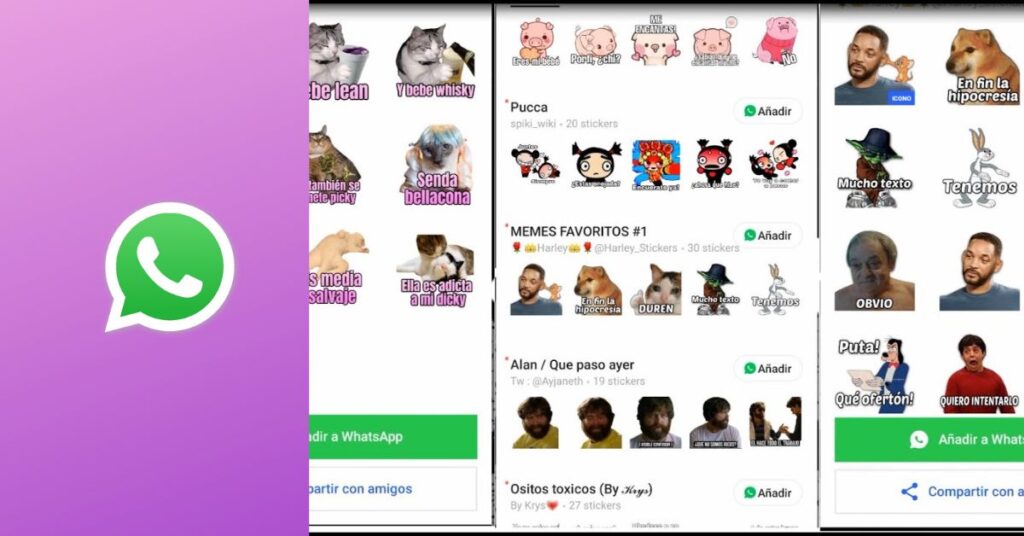
If you are a fan of the memes that are circulating daily on social networks, then you will love the ones that are obtained in the following sources.
- Memes Phrases Stickers WhatsApp: This is a collection of stickers with witty phrases, which you can apply to almost any type of situation. These stickers are organized into different categories, you can get actors, movie characters, social network memes, comedians, among others.
- Funny Stickers For WhatsApp - WAStickerApps: Here you will get the most basic memes like Rage Faces (that hand-drawn cartoon that is just a face expressing different emotions intensely). But, you will also find more updated memes that are possibly trending.
- Memepedia without internet – Meme stickers for WA: This app contains an incredible amount of approximately 1000 memes, the best thing is that you can obtain them and then use them without the need for the mobile to be connected to the internet. The only point against this option is that its last update was in 2020, so you may not find the latest trending memes.
- Memes with Phrases Stickers in Spanish for WhatsApp: It is no secret to anyone that most of the meme stickers are found in English, it is like that in almost all apps. However, in this app it is different, you will find viral memes in Spanish.
- Memetflix – Stickers with movement: With more than 1 million stickers in this app you can find any meme you want. It also allows you to create your personalized packs or download famous audios so that you can send them to your contacts.
emoji stickers

The emoji stickers they are that classic that will never go out of style, in fact, they are so popular that by sending just one of them, the other person or people in the conversation quickly know what we mean.
- 3D Emojis Stickers For WhatsApp – WAStickerApps: This application offers a large number of memojis, which are personalized stickers with an avatar expressing emotions, reactions or doing any activity.
- Memoji Emojis Stickers For WhatsApp WAStickerApps: It is very similar to the previous app and the native iOS memoji editor.
- Avatars Stickers For WhatsApp – WASTICKERAPPS: It does not offer stickers in the form of memojis with the other two options above, but it has a huge collection of avatars among which you can find one that looks like you.
- Emojidom stickers & emoticons: There are more than 6000 stickers here, arranged in different categories, moreover, this is an iPhone compatible app.
Animated stickers
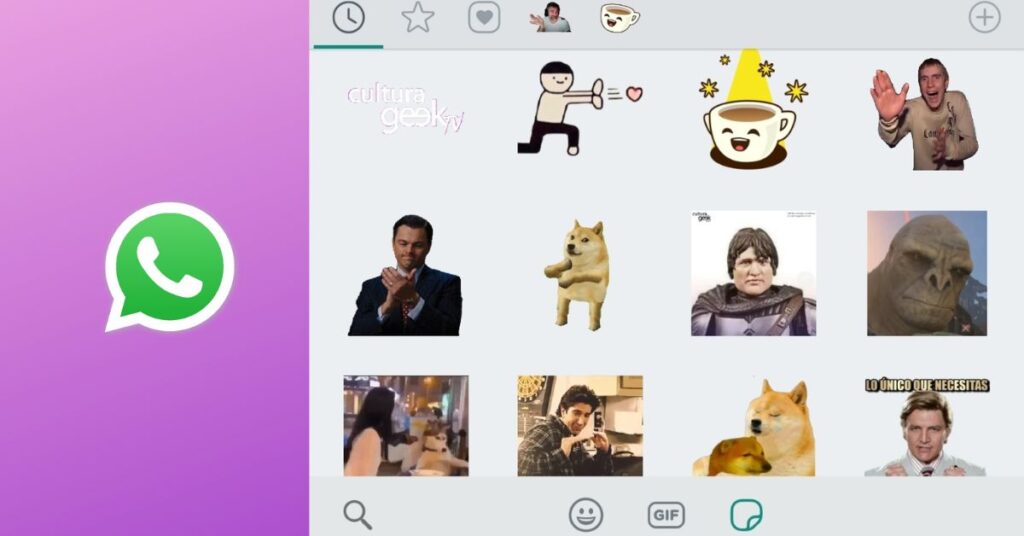
The animated stickers they are different from most of the ones we know because they are not a static element, but an image that is in motion, which is why they are a bit similar to GIFs.
- Stickers Emojis WAStickerApps: This application has more than 10 million downloads in the Google Play Store. It offers a huge catalog of stickers in the style of emojis.
Stickers to say good morning
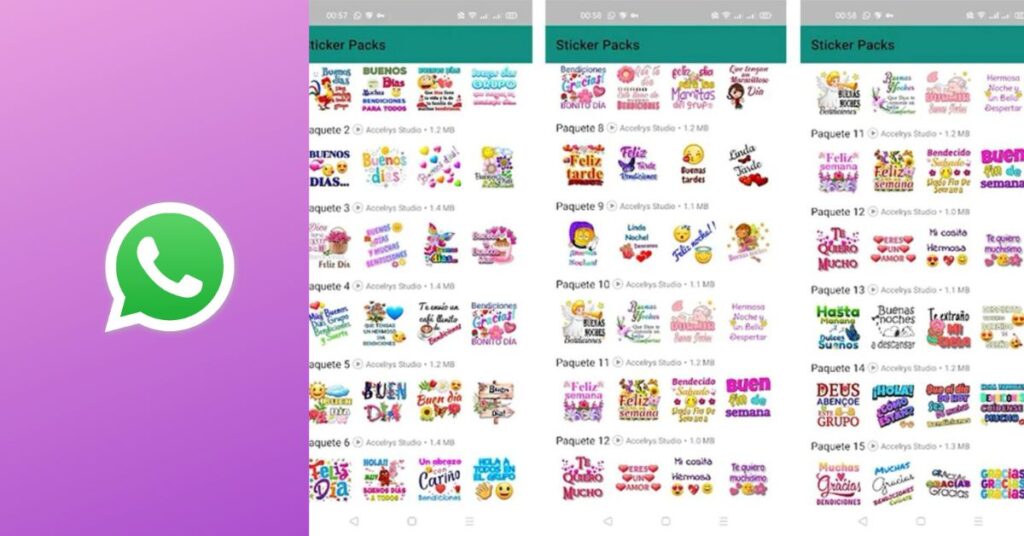
If you like to brighten the day of your loved ones or WhatsApp contacts, saying good morning and sending them good wishes, download the following packs of stickers with phrases that can be the morning push anyone needs to start their day.
- Good Morning Stickers - Good Afternoon and Night: Not only does it have a catalog of stickers to say good morning, but it also has good afternoon and good night phrases.
- Good Morning Animated Stickers for WhatsApp: This application provides stickers to say good morning, but animated. In total there are 50 different ones.
- Good Morning Stickers: It is a relatively new app, but it has a large collection of stickers to say good morning and good night. It can be used free of charge and contains no intrusive advertising.
love stickers for whatsapp
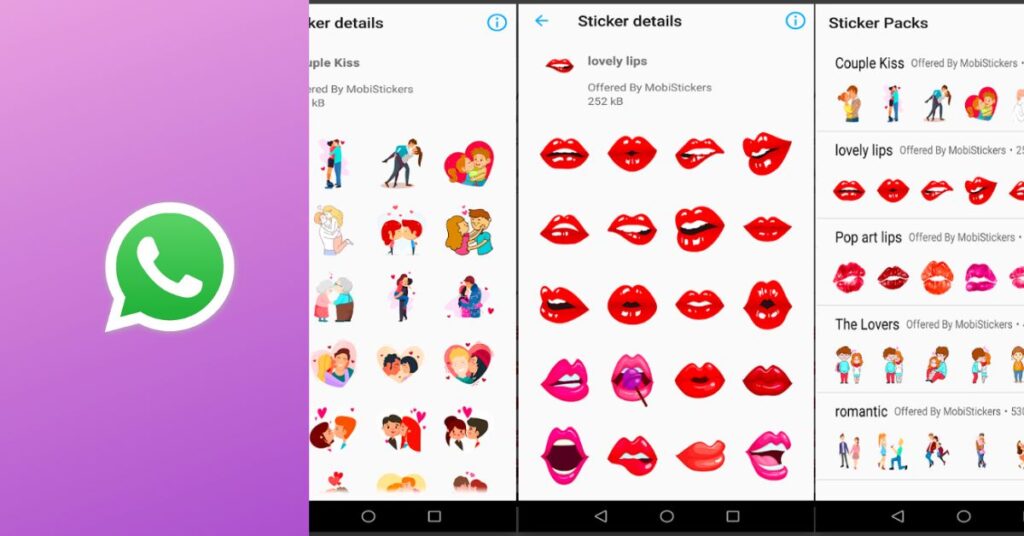
It is very nice that a loved one expresses his love to you without words, just with a sticker full of love and appreciation. Therefore, do not hesitate to show people how much they are worth to you, with a sticker, of course, there are many sites where you can download them, but the best ones are the following.
- Love stickers – WASticker: It has more than 1 million downloads in the Google Play Store. Here you will find stickers with romantic phrases for your boyfriend or girlfriend, compliments, clever phrases and even phrases with which you can conquer your ex again.
- Hippie Life – GIFs & Stickers: It is an application that is in the Apple Store, which, although it is free, also allows you to make purchases within its system. All the stickers he owns have a hippie theme.
- Valentines – GIFs & Stickers: We can get it in the Apps Apple Store completely free. Its variety of romantic stickers will help you show your love for a partner, family member, friend or anyone with just an image.
- Stickers – WAStickerApps: If you like classic stickers with emojis blowing kisses or with hearts instead of eyes, this is without a doubt the best option for you. This app has more than 10 million downloads in the Google Play Store and is one of the favorites of users because it not only has love stickers, but also different themes.
- Cat Stickers for WhatsApp: What image can show more love and tenderness than that of a sweet kitten? This app has a pack of stickers in which the protagonists are the kittens, with different expressions and emotions.
Kisses stickers for WhatsApp
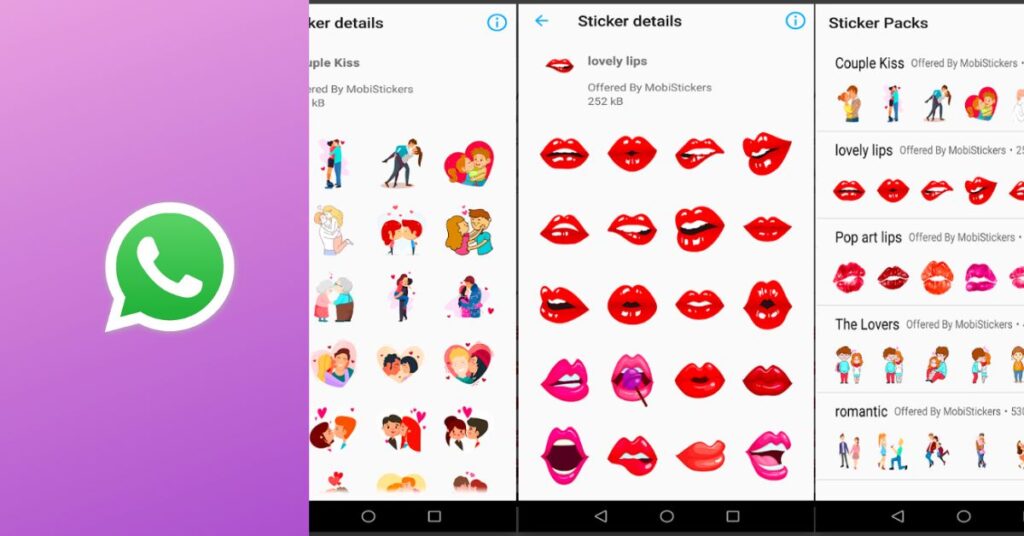
What can show more love than a kiss? Unfortunately, we are not always close to that special person to fill them with affection, however, what we can do is send kiss stickers for whatsapp to show how much we think about him or her.
- animated kissing stickers: Available only for people over 17 years of age, this app has a huge catalog of stickers with animated images of kisses, which gives it an extra touch of realism.
- WASticker Kisses in Love: It is an app with red lips stickers, emojis throwing kisses, couples in love, romantic phrases and others of this style.
anime stickers for WhatsApp
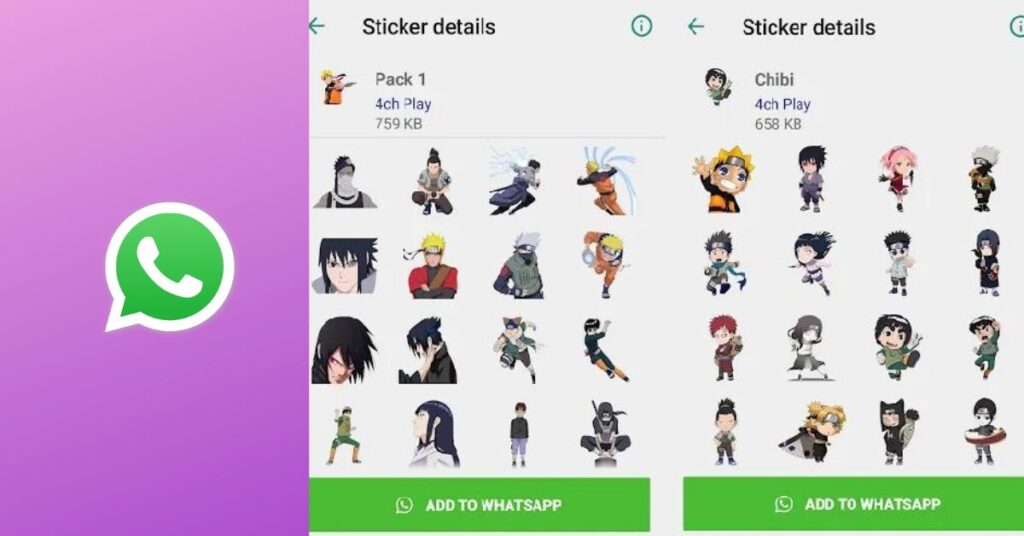
Japanese anime and manga have an important relevance in the world of stickers for whatsapp. For this reason, there are hundreds of applications with extensive catalogs in which fans can get stickers with their favorite characters, which can be used in any conversation.
- 999K Anime Stickers WASticker: This app has more than 5 million downloads in the Google Play Store and is one of those with the largest collection of anime stickers. Its catalog is made up of more than 100,000 stickers, in addition, it works as a social network, since users can upload their stickers and share them with others. Users can also follow each other to stay on top of their posts.
- Anime Stickers for WhatsApp-Anime Memes WAStickers: It is an application that compiles a large number of stickers with memes whose protagonists are characters from the most popular anime in history: Dragon Ball Z, Naruto, My Hero Academia, and more.
Christmas stickers for WhatsApp

How can someone celebrate the holidays, Christmas or New Year without sending stickers alluding to the theme to their friends? Luckily, there is plenty to choose from. Google Play Store and Apple Store are full of apps in which the christmas stickers Get ready to send your good wishes to all your contacts!
- Christmas Sticker for WhatsApp: This app is full of different Christmas elements in the form of stickers. Here you will find snowmen, Christmas candy, Christmas decorations, trees, Santa Claus, cards, gifts, jingle bells, Christmas hats and much more.
- Christmas stickers for wtstickersapp: It is an application with beautiful stickers capable of awakening the Christmas spirit even in the most hateful of grinches. It has images of Santa Claus, penguins, snowmen, Christmas trees and more.
Where to download more sticker packs
Of course, the options don't end here, there are still more places you can get more stickers for whatsapp, no matter what category you are looking for, we can assure you that you will not run out of options.
- Flork Memes Stickers wasticker: Flork is that freehand drawing (not to say “scribble”) that has become a trend on social networks in recent months. We can find this character in endless situations, with various reactions that are ideal for any conversation.
- Mexican Memes Stickers MX: Here you have all the stickers with images of famous people in Mexico and other parts of Latin America. Usually the stickers have texts with famous Mexican expressions.
- StickersTube - Youtubers Stickers: You will love the content of this application, especially if you are a fan of the most popular Youtubers of the moment. The stickers here have images of famous people from social networks, in total there are more than 600.
On the other hand, if all the sticker packs that we have mentioned so far, you can get more by resorting to alternatives such as WhatsApp public groups. These are communities whose members share their sticker packs and the advantage they have is that they are often prohibited stickers that we would not easily get in the Google Play Store.
You can also resort to iGroups, a place where you will find lists of groups from platforms such as Telegram, Discord and WhatsApp. The best thing is that each group is organized by category, language and country, so it will be easy to find the right one.
Most recurring doubts
What are WhatsApp stickers?
These are stickers that we can send or receive through messaging applications. WhatsApp brings some by default, but we can add more if we wish by downloading them from other applications. There are stickers of all styles and different categories.
How to install stickers on Android?
It really is quite simple and can be done in different ways:
- From WhatsApp: Click on the stickers icon on the keyboard and then on the “+” sign. Then the collection of your own will open, you can download the ones you want.
- From Google Play Store: The keyword to get sticker packs in the Google store is “wastickerapp”. When you put it in the search engine, a list of apps will appear, whose sticker collections are huge and very varied.
How to install the stickers on iPhone?
In this case the process is as follows:
- Download the stickers app in the Apple App Store.
- Open the app on your mobile and choose one of the sticker packs it has.
- Click on the “+” button and then on “Add to WhatsApp”.
- When WhatsApp opens, touch the “Save” button so that the stickers are saved.
How to delete WhatsApp stickers?
- Access the stickers from WhatsApp.
- Long press the sticker you want to delete and then press “Delete”.
From that moment the sticker will not be part of your collection.
