Of course, not all Xbox content is bad, so thinking about link our account in Windows 10 with Steam it can be great to have the best of both platforms. But is it really possible? how is it done?
How to link your Xbox account on Windows 10 with Steam step by step
The linking process between both platforms is easier and faster than you imagine. Here we explain step by step what you should do.
The first thing you should do is press the keys Windows + G This allows you to enter the gaming interface in Windows 10.
Then, we click on the account configuration options and then on Accounts. Here you will see that a list appears where they mention all the types of accounts that we can link, you will see that in addition to Steam, we can also link other social networks such as Facebook or Twitter.
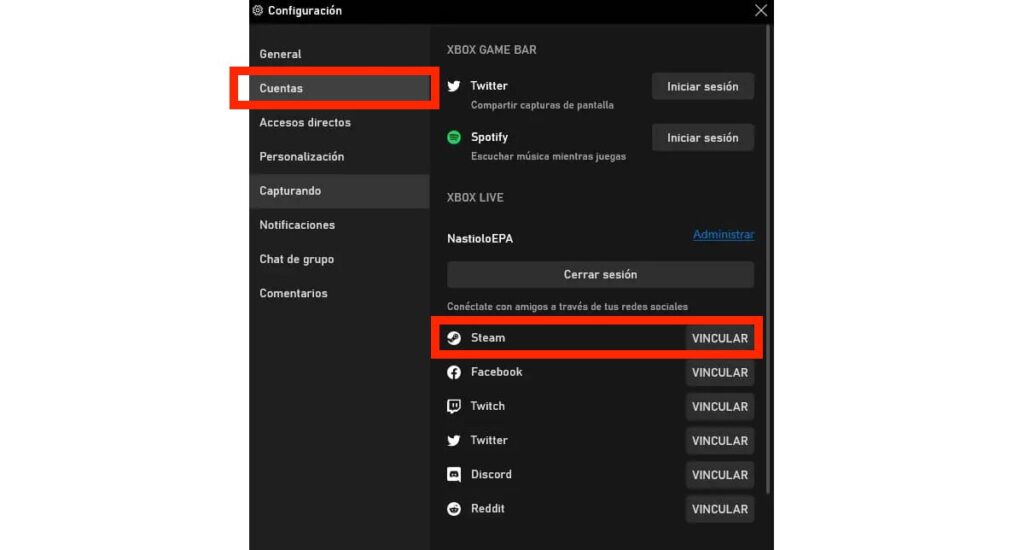
Then select the button Link which is next to the account type in the listing.
Add the credentials of login to your steam account in the popup that appeared. Those who use two-step verification must confirm the login with a code that they receive in their email.
In this way, the account will be linked and you will be able to play the XBox games directly on your pc.
How to link Xbox account from a game on Steam?
Link your Xbox account from a purchased game, For example, Gears 5, on Steam is done by following the steps mentioned below.
- Sign in from Steam to a game that allows Xbox account linking.
- When the platform requests it sign in to your Xbox account, entering your access credentials.
- In the game menu, look for the option “Steam account linking” and select Yes continue.
- Then choose the friends you would like to follow.
- To let players know what social networks you have and can follow you, check the box “Show icon on my profile” of each of your accounts. Thus, any gamer using the Xbox app for Windows, a Steam game that supports linking, or Xbox game bar, you can view the icons of your social networks.
Can Xbox games be played on Steam?
Currently, this can be done by users of Xbox Game Pass located in 22 specific countries, but it only applies to approximately 100 games and a compatible Android device must be used to access through the cloud.
